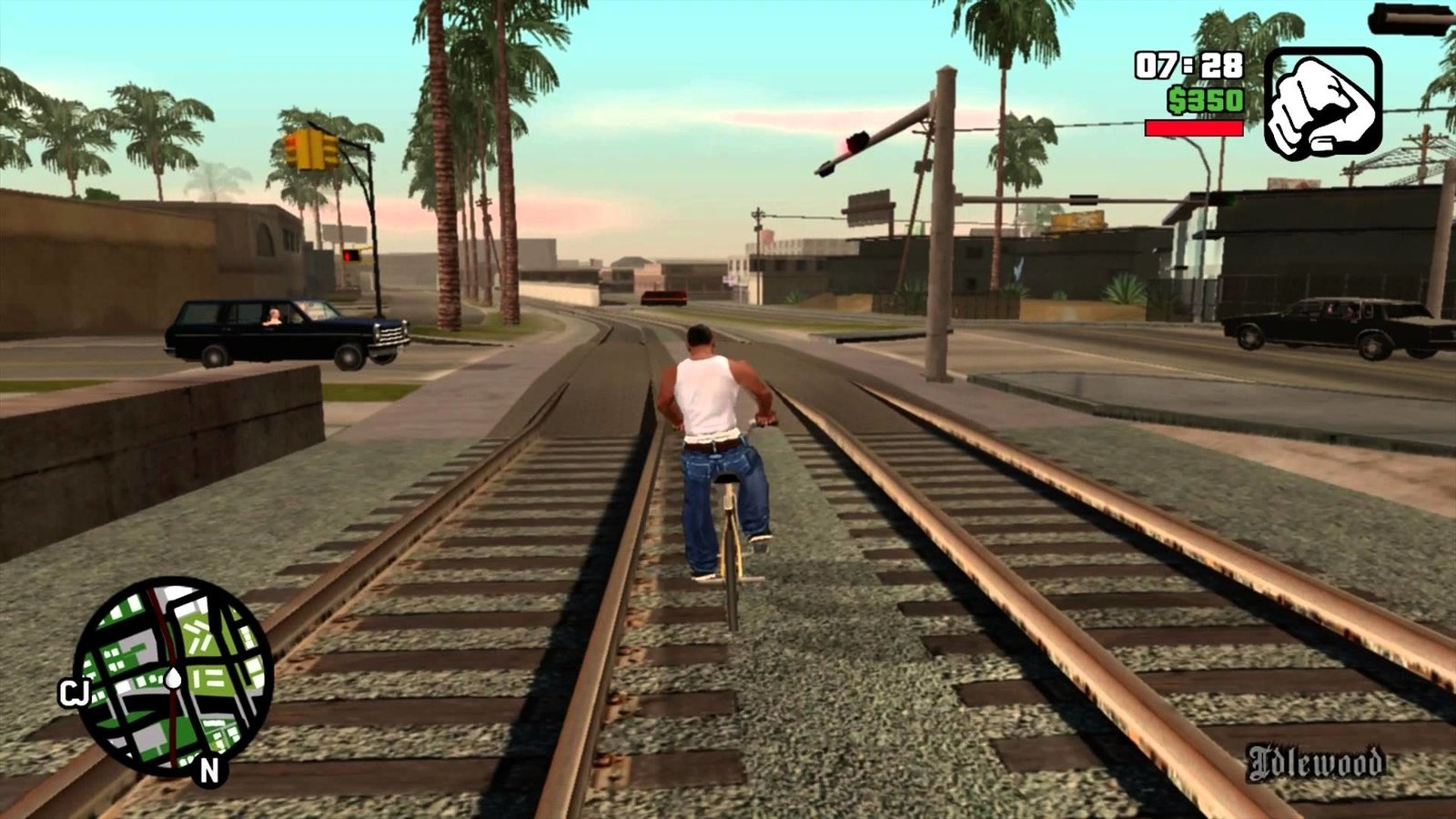Here are the exact instructions on how to edit the Original Xbox versions of GTA games (III, Vice City, San Andreas)
I hope these instructions are easy enough for everyone to follow
Editing is done at your own risk
1. This can be done with any of the GTA games for the original XBOX
2. Make a backup of any file before editing
3. Most files for editing are opened with NOTEPAD.
4. You can edit the files either on the PC by FTPing (Which is easier), or directly on the XBOX itself, by using any file explorer/manager that has a text editor. (I.E. SID5, unleash X)
5. It is suggested that you only make one change at a time and check it as you go.
6. Always keep the file structures the same, so if there are 6 options, and each option has 5 numbers in each column, then keep 6 options, with 5 numbers in each column.
Even though GTA III will be used as the base example for modding, the same procedure is used for editing any XBOX version of GTA. Most of the modding takes place by editing the files found in the Data folder of where GTA is installed however you can experiment with other files in other folders. Since there are more files in the data folder that can be opened and edited with notepad, it’s just easier to list all the files that can’t so if it’s not on the list below, then it can be opened and edited with notepad.
caps.dat
cullzone.dat
cutscene.scm
main.scm
waterpro.dat
________________________________________________________________________________________________________________________________
Here are some of the files I edited and what they controlled. This should help you get an understanding of what else is able to be modded.
carcols.dat – I used this file to make each vehicle type have it’s own single individual color, as well as created a custom color I put on the Cheetah
default.ide – I used this file to decrease the amount of taxis driving around I even removed the police helicopter altogether.
fistfite.dat – I used this file to increase how much melee damage my character did
handling.cfg – I used this file to adjust the handling, speed, acceleration, traction, and braking on vehicles
object.dat – I only experimented with this file to adjust how tough or fragile something is (I.E. garbage bags, mailboxes, cardboard boxes, streetlights..etc)
pedstats.dat – I only experimented with this file to adjust how the AI reacts and what they can do
surface.dat – I only experimented with this file to adjust how the tires on vehicles worked (Never really noticed much of a difference)
timecyc.dat – I used this file to adjust how light and dark it got. (Because I found the game too dark at night, I edited this entire file to remain light constantly without disrupting the events that would take place at certain times)
water.dat – I only experimented with this file to adjust how high the water level was as well as tried making the water solid to drive on
________________________________________________________________________________________________________________________________
Now I will explain how I edited these files with a small example (It’s pretty easy to understand how the structure of these files are put together)
carcols.dat is broken up into three parts:
Part 1: The different shades of each color Example: 1-10 Dark-light only apply to service vehicles taxi, fire trucks, police, and ambulance, while 11-20 are just different shades of red
Part 2: Under the section called col, from left to right is the color itself which is made up of three sets of numbers ranging from 0-255, a number assigned to each color from 0-94, and the name of the color itself
Part 3: Near the bottom under car (From left to right) is the name of the vehicle and the number code from 0-94. So the first vehicle on the list is Ambulan, 1,3 (An ambulance with a base color of 1 (White), with a secondary color of 3 (Red)
HOW TO EDIT THE COLORS:
Every color in the game is made up of a three part color pallet ranging from 0-255, which is written in this format, (x,x,x). Changing these numbers, changes the color being displayed in the game, lower numbers make the color darker and higher numbers make the color lighter. The name of the color is only for reference purposes. Knowing that 5,5,5 has been called black, does not have any impact in the game. the 5,5,5 is what actually impacts black being displayed in the game.
Using the first color on the list as an example:
5,5,5 has been assigned the color code 0 and it’s black, the only thing that will change the color from black is to change 5,5,5 to something else, such as changing 5,5,5 to 255,255,255 it would still be assigned to color code 0 and still be listed as black, but the actual color of the vehicle itself in would not be black, it would be whatever color combination 255,255,255 creates. So any vehicle that has 0 in it’s code would now be displayed as whatever color 255,255,255 is.
HOW TO CREATE A CUSTOM COLOR:
1. Go to col, at the bottom of the that list (Under #94), using the three part pallet code create a new color,
2. Assign a number code to the color pallet (Anything #95 or higher)
3. Name the color
4. Assign the color code to a vehicle
HOW TO EDIT THE COLORS ON VEHICLES:
Using the first vehicle on the list as an example, all vehicles only have 2 colors that can be applied, the first number is the base, and secondary number would be things like a hood, stripe, or wording. You do have to use 2 numbers but are not required to use different numbers
If you want an ambulance to be green and blue, you would first see what number from 0-94 is assigned to both green and blue, numbers 40-49 are different shades of green, and numbers 50-59 are different shades of blue. I see that 43 is green4 and some shade of green and number 59 is blue10 and it’s a light color blue, So I would change the first vehicle on the list from this
ambulan, 1,3
to this:
ambulan, 43,59
If you want an ambulance to spawn with different different colors, change the first vehicle on the list from this
ambulan, 1,3
to this:
ambulan, 1,3 43,59 (There is a space between 1,3 and 43,59)
Ambulances that spawn will now either be White and red, or green and blue.
Adding additional color codes, will cause vehicles to spawn with those colors
________________________________________________________________________________________________________________________________
HOW TO DECREASE/INCREASE THE AMOUNT OF A VEHICLE TYPE
WARNING DO NOT MESS WITH ANY TRAIN DATA
The default.ide controls how many vehicles of a type spawn in the game and if memory serves me correct it does not affect vehicles that spawn parked (I could be wrong about this)
Under cars you will see a list of 10 names going from left to right which are as follows:
# Id, Model name, Txd name, Type HandlingId Game name, Class Frq Lvl Comprules
Frq stands for frequency, is the 8th option on that list, and what controls the amount of vehicles that spawn. The first vehicle on the list will be used as a guideline, just follow it for changing any of the vehicles on the list
Here is the original code line (NOTE 10 is the eighth option and controls freqency)
90, landstal, landstal, car, LANDSTAL, LANDSTK, richfamily, 10, 7, 0, 164, 0.8
Here is the edited line (NOTE 10 was changed to 4)
90, landstal, landstal, car, LANDSTAL, LANDSTK, richfamily, 4, 7, 0, 164, 0.8
Now there won’t be as many land stalkers in the game.
The higher the number, the more of that specific vehicle will spawn, the lower the number, the less that specific vehicle type will spawn. I removed the helicopter by putting 0 (Zero) as the Frq in the line that controls the Helicopter
________________________________________________________________________________________________________________________________
HOW TO CHANGE YOUR CHARACTERS MELEE COMBAT
The fistfite.dat is what controls your characters melee combat, (The range, how much damage, how high and low..etc) and is made up of nine columns which go from A-F left to right
NOTE I only changed options E and H which control the Strike Radius and damage
Using StdPunch (Standard Punch) as the example, 0.4 is E which is the Strike Radius, and the second to the last 1 is H which is the damage punching does
Here is the original code line:
StdPunch 5 8 0 0.4 M punchR 1 1
Here is the changed code line: (The 0.4 was changed to 10.5, and the 1 was changed to 100)
StdPunch 5 8 0 10.5 M punchR 100 1
Now when your character punches if pretty much kills anyone in what I believe is a 10.5 ft radius. When punching anyone straight on, they will go flying into the air (And that’s not a figure of speech, they really do fly into the air)
________________________________________________________________________________________________________________________________
HOW TO CHANGE THE VEHICLE MANAGEMENT
The handling.cfg Manages and controls a variety of vehicle mechanics. Speed, brakes, durability, value..etc.
There are 32 options in the handling.cfg which from left to right, go from A-AF. (NOTE: I only changed B, O, R, Y, Z)
The field description not only details what each one is and does. Example (A) is the vehicle identifier (Name of the Vehicle) and (Z) is nMonetaryValue (how much a vehicle is worth), it also denotes the largest/highest number which can be used in that category.
The first vehicle on the list will be used as the example to follow (I have spaced all 32 sections and put each letter from the field description, above each section to make it easier reading) Collision data does not only apply to other vehicles.
Here is the code line spaced out and labeled:
A B C D E F G H I J K L M N O P Q R S T U V W X Y Z AA AB AC AD AE AF
LANDSTAL 1700.0 2.0 5.0 2.0 0.0 0.0 0.25 85 0.85 0.85 0.51 5 160.0 20.0 4 D 6.2 0.60 0 35.0 2.0 0.1 0.27 0.35 25000 0.25 -0.1 0.5 C00B 0 1
Here is the original code line as it appears in the handling.cfg:
A B C D E F G H I J K L M N O P Q R S T U V W X Y Z AA AB AC AD AE AF
LANDSTAL 1700.0 2.0 5.0 2.0 0.0 0.0 0.25 85 0.85 0.85 0.51 5 160.0 20.0 4 D 6.2 0.60 0 35.0 2.0 0.1 0.27 0.35 25000 0.25 -0.1 0.5 C00B 0 1
Here is the changed code line as it appears in the handling.cfg:
A B C D E F G H I J K L M N O P Q R S T U V W X Y Z AA AB AC AD AE AF
LANDSTAL 2000.0 2.0 5.0 2.0 0.0 0.0 0.25 85 0.85 0.85 0.51 5 160.0 25.0 4 D 7.0 0.60 0 35.0 2.0 0.1 0.27 0.50 30000 0.25 -0.1 0.5 C00B 0 1
Now every landstalker that spawns is more durable, is faster, can brake better, can take more/deal more damage in collisions with anything, and is worth more.
Other than the restriction listed in the Field data, a higher the number increased things (Speed, value. etc.)
________________________________________________________________________________________________________________________________
HOW TO MAKE AN OBJECT WEAKER OR STRONGER
The object.dat controls whether or not an object can be broken or is indestructible.
Like most files the object.dat has 11 options which from left to right are A-K (Note: I only changed B on things such as trafficlight1, fire_hydrants, lamp posts, boxes, garbage bags, etc..)
Most things have a mass of 99999.0 which means those items are indestructible, and some items only have a mass of 60.0, which means they break fairly easy.
To change something take the number for something that is destroyed easily and use it on various objects.
________________________________________________________________________________________________________________________________
HOW TO CHANGE THE BEHAVIOR OF PEDESTRIANS
The pedstats.dat controls how pedestrian a/i acts and reacts in the game this is not the pedestrians themselves it’s just how they act.
There are 10 options which from left to right are A-J and I only changed D, E, and F. But didn’t see much change. My guess is that J (Which is something I never touched) has something to do with how options D, E, and F operate.
NOTE: It is strongly advised that keep the behavior within a pedestrian groups own action. Example, don’t have a normal pedestrian try and act like a gang member or cop, don’t try and have cops act like gang members.
________________________________________________________________________________________________________________________________
HOW TO EDIT THE WATER
The water.dat controls all the water in the game, puddles, if it’s raining, the level of the ocean. etc Due to not being able to swim and in GTA III if your character hits the water you die, I wanted to see what would happen if I just removed the water altogether. I thought it might allow me to walk around on where the ocean floor. It didn’t end well
Anyway Option A lowers the water level visually, however it somehow still registers the water as being there.
________________________________________________________________________________________________________________________________
HOW TO EDIT THE WEAPONS
At this point in the topic, it’s pointless to list how this file is set up to be read.
The weapon.dat pretty much controls how all the weapon information in the game is managed, such as damage, rate of fire, how much ammunition a weapon has/can have, even the model of the weapon.
Even though there are 25 options, it is suggested that only D, E, F, and G be changed for projectile weapons, and H only for melee weapons.
Here is what I did
I set it up so only the weapons I was using did damage, The baseball bat makes for some very interesting game play when you speed up the swing, all law enforcement weapons did no damage. all weapons still had effects, they just didn’t do any damage.
________________________________________________________________________________________________________________________________
HOW TO ALTER THE TIME
The timecyc.dat is by far the most complex and tedious file to edit because there is no definition as to what each line does, and any number used in the wrong place, will cause the game to crash, or to not load at all. Since the game runs on timed events, such as the subway, and missions that happen at specific times, you cannot also start screwing with changing the time either (Meaning you cannot have 3am where 12 PM would be I know I tried) Keep in mind I edited this directly on my XBOX through a file manager that had a text editor in it.
It’s also been so long since I edited this specific file, I actually forgot exactly where the code I changed goes. I can only explain what what code in the file I used and what effect I was looking to do and actually pulled off.