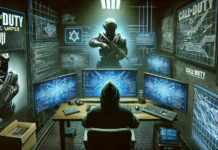![]()
The first thing you need is a HDD attached to your JTAGed xbox360, not a USB hard drive. Download and transfer the HDD Compatibility Partition Fixer v1 to your JTAG. It can be downloaded HERE hdd_compat_partition_fixer_v1.zip
Use the file manager in FSD to run the default.xex, let it do it's thing and when complete reboot your console.
!!! WARNING !!!
This application will wipe your maybe existing Partition2
!!! WARNING !!!
Now download the Hacked Xbox1 Emulator from HERE xb1-5829-nov-2007-hacked.zip and transfer the entire compatibility folder over to partition 2 (HDDX) on your JTAG. You can either put the folder on a USB and use the FSD file manager to copy it over or use the built in FTP. If you cant see the second partition make sure you have Advanced File manger enabled in the FSD settings.
Use Qwix to extract your xbox1 game ISO's into folder format, it can be downloaded HERE Qwix101.rar . Once you have extracted the ISO to folder format you will have a folder with the same name of the game filled with many files. Transfer this folder over to your JTAG in a folder named Xbox1, so if the game was Black you would transfer the folder Black to Usb:\Xbox1\ or Hdd:\Xbox1. Now go in FSD and set a game path for the Xbox1 folder and make sure to check the xbox1 box.
Now when you go to the Xbox1 section in FSD you will see your Xbox1 games and can load them easily.
** Update **
You can also use ISO2GOD to create a GoD'ed version of the xbox1 iso, after that simply place the resulting folder in your Xbox1 games folder and FSD will pick it up on your next content scan.
ISO2GOD can be downloaded HERE
Enjoy