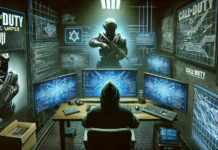Thanks to user /ndeadly you can now connect up to 8, PS4 or Xbox One (Bluetooth model only) controllers to your Nintendo switch!
The newest update to MissionControl 0.4.1 gives support to firmware 11.0.1 and Atmosphère >= 0.16.1 is required or your switch will crash on boot.
List of Controllers MissionControl Currently Supports:
- Nintendo Wii Remote + extensions (Nunchuck, Classic Controller, Classic Controller Pro, SNES Mini, TaTaCon (Taiko drum))
- Nintendo WiiU Pro Controller
- Sony DualShock4 Controller
- Sony Dualsense Controller
- Microsoft Xbox One S/X Controller*
- NVidia Shield Controller
- Ouya Controller
- Gamestick Controller
- Gembox Controller
- Ipega Controllers (9017s, 9023, 9062S, 9076, 9078, 9087 9096 confirmed working. Others may also work)
- Xiaomi Mi Controller
- Steelseries Free
- Steelseries Nimbus
- GameSir G3s
- GameSir G4s
- Hori Onyx
- 8BitDo ZERO (Most other 8BitDo controllers have a Switch mode available. May require firmware update)
- PowerA Moga Hero
- PowerA Moga Pro
- PowerA Moga Pro 2
- Mad-Catz C.T.R.L.R
- Razer Serval
- Mocute 050
How To Setup
Download the newest version MissionControl which at the time of this posting is 0.4.1 using the link below
Simply extract the contents of the zip folder to the root of your Nintendo Switch SD Card.
Boot into Atmosphère go to “Controllers”, select Change Grip Order. Now put your Bluetooth controller into pairing mode. It could take up to 20 seconds for your Switch to recognize the controller. And now you’re all set! If you want to pair additional controllers to the switch simply go back to “Controllers”, Change Grip Order and put the next controller in pairing mode. Once you’ve paired a controller to the switch it should automatically pair the next time both controller and switch are on and in Atmosphère.
For future Firmware and Atmosphère updates reference MissionControl’s main GitHub Page for most current release version