What’s good everyone and welcome to a new tutorial. This time I will show you how to install the IRC client Quassel and connect it to Freenode IRC server and join the #kalilinuxOS channel.
encyde@kali:~ sudo apt-get update && apt-get upgrade
encyde@kali:~ sudo apt-get install quassel
After the installation run the Quassel.
encyde@kali:~ quassel
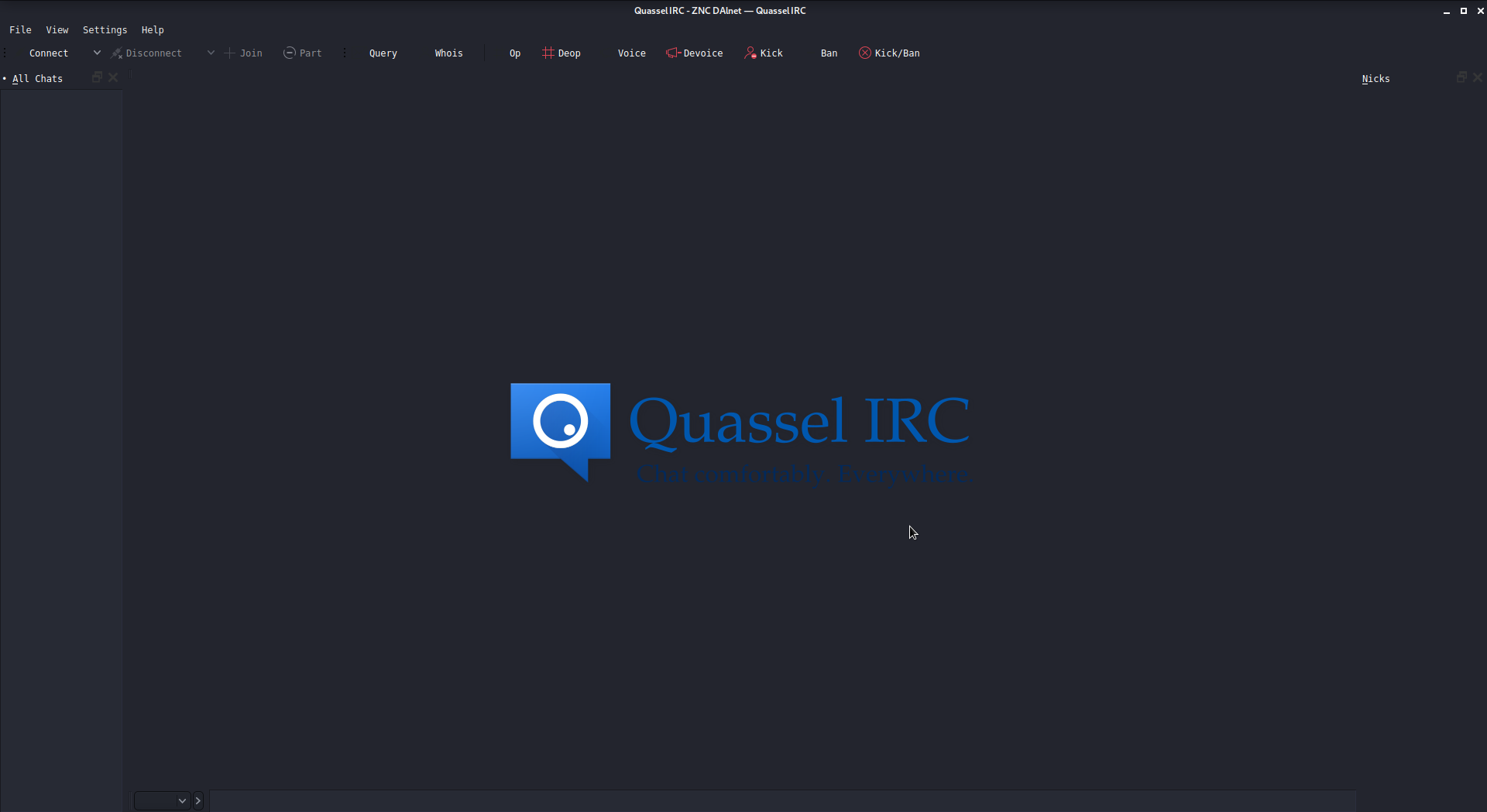
Let’s setup Quassel and connect to Freenode and join #kalilinuxOS
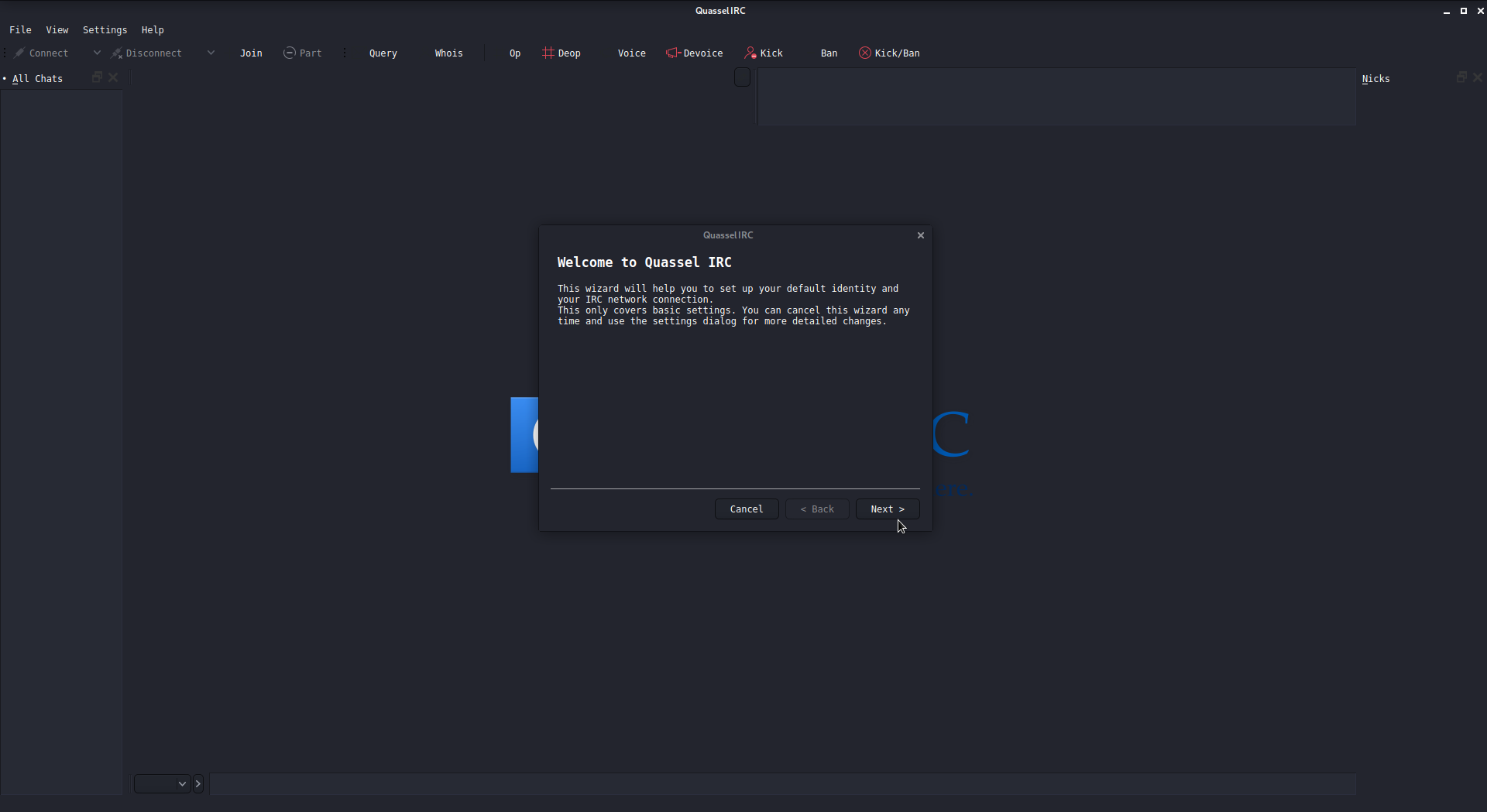
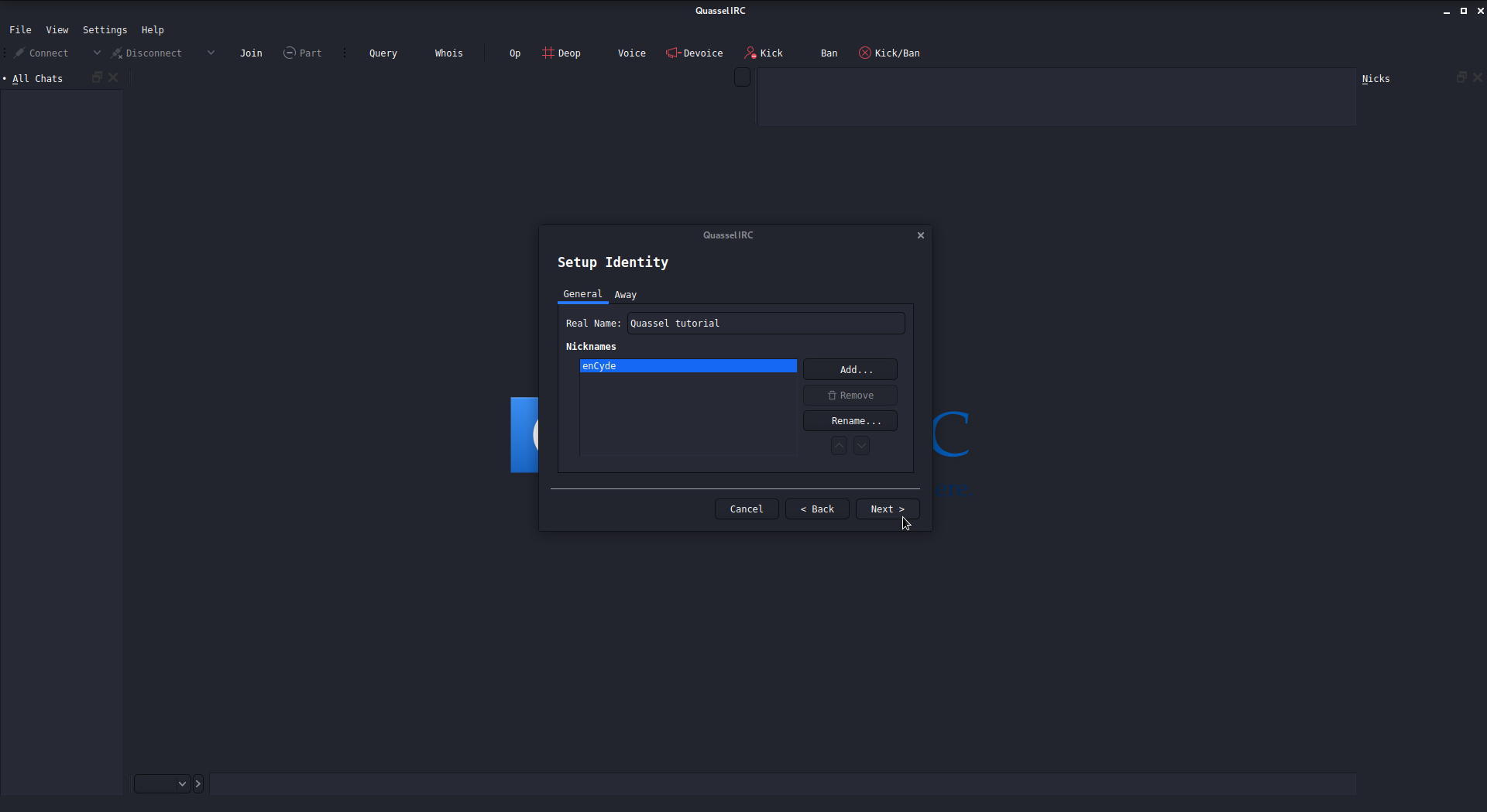
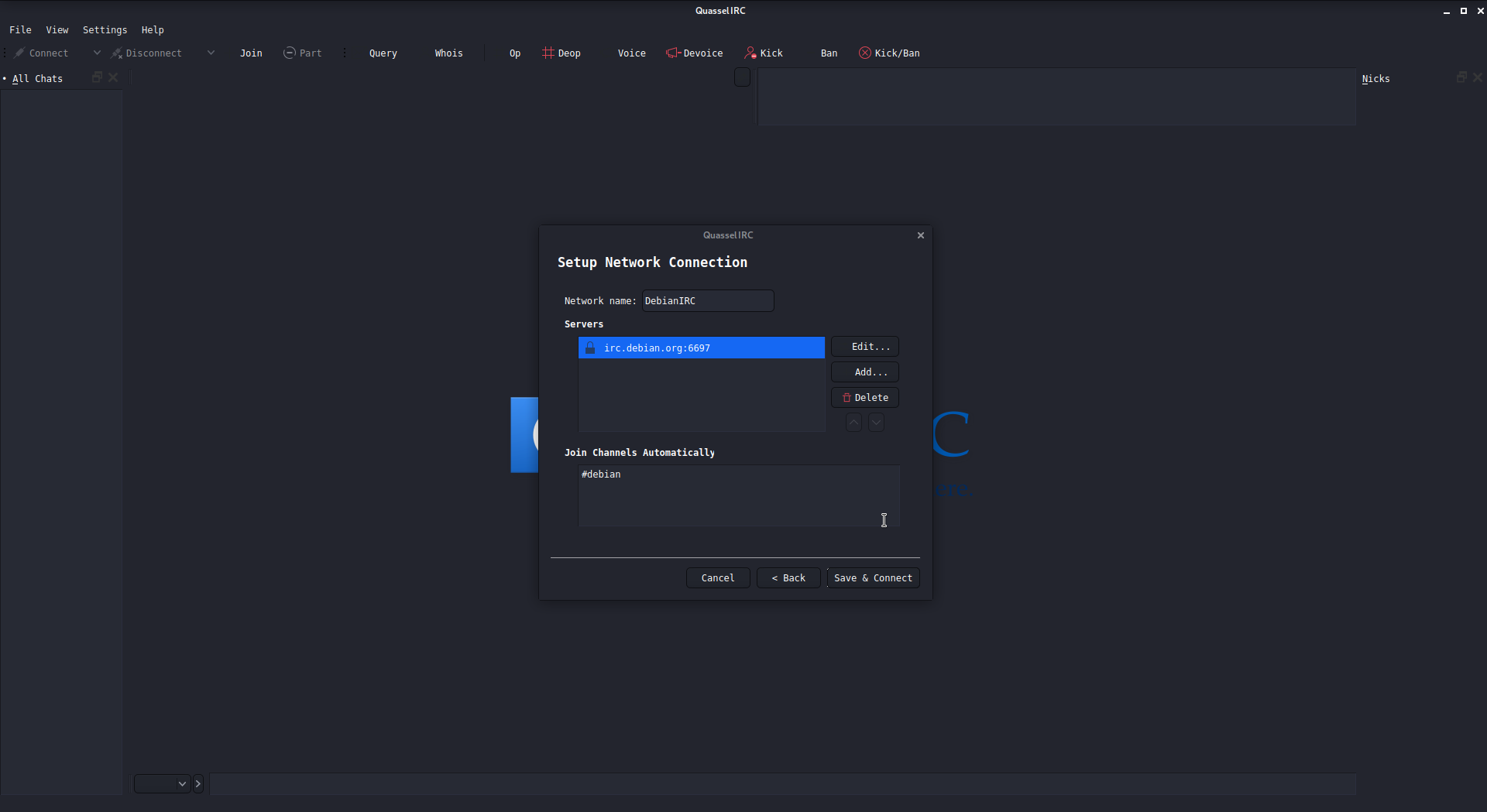
Go to File/Networks/Configure Networks..
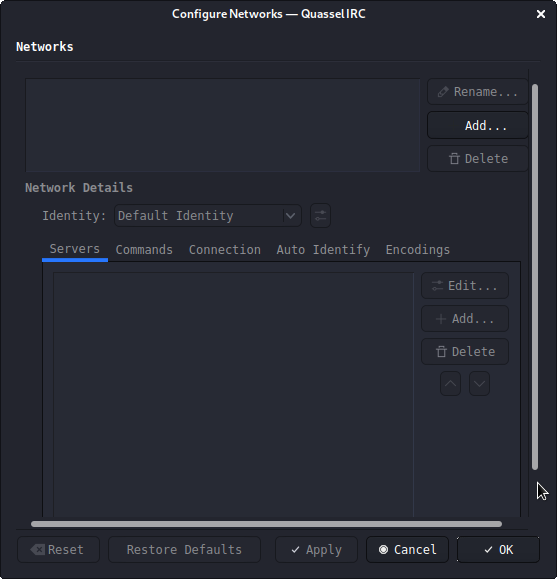
Click on Add..
You can see that there are some network present already configured. Click on the arrow to expand the drop down menu and choose Freenode and click OK.
Now you can see that Freenode IRC server is added as our first network. Click apply and then OK.
From here click on connect at the top left.
And bang! we are connect to Freenode IRC Network.
Let’s join the channel #kalilinuxOS
Type in the bottom bar /join #kalilinuxOS and hit ENTER.
We are now connected to Freenode and have joined the channel #kalilinuxOS
This was a tutorial on how to easily connect to an IRC network. I myself use a completely different client that is a bit more advanced. If you feel like taking it to the next level, take a look at Irssi and Weechat.
For some basic IRC commands check out this wiki.








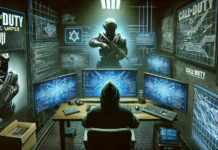

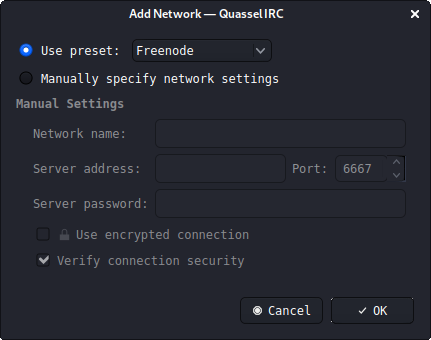
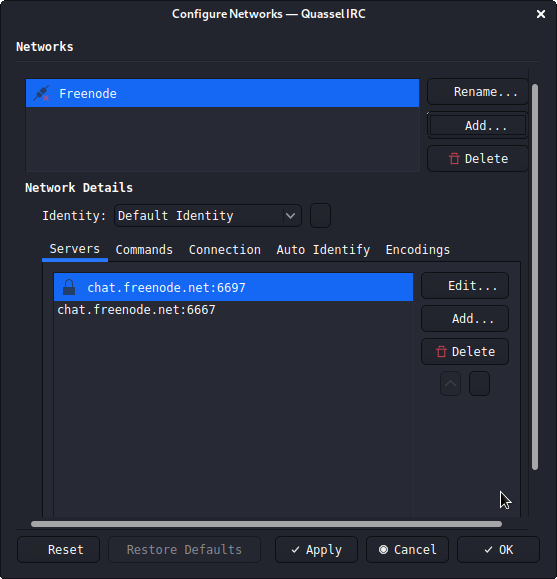
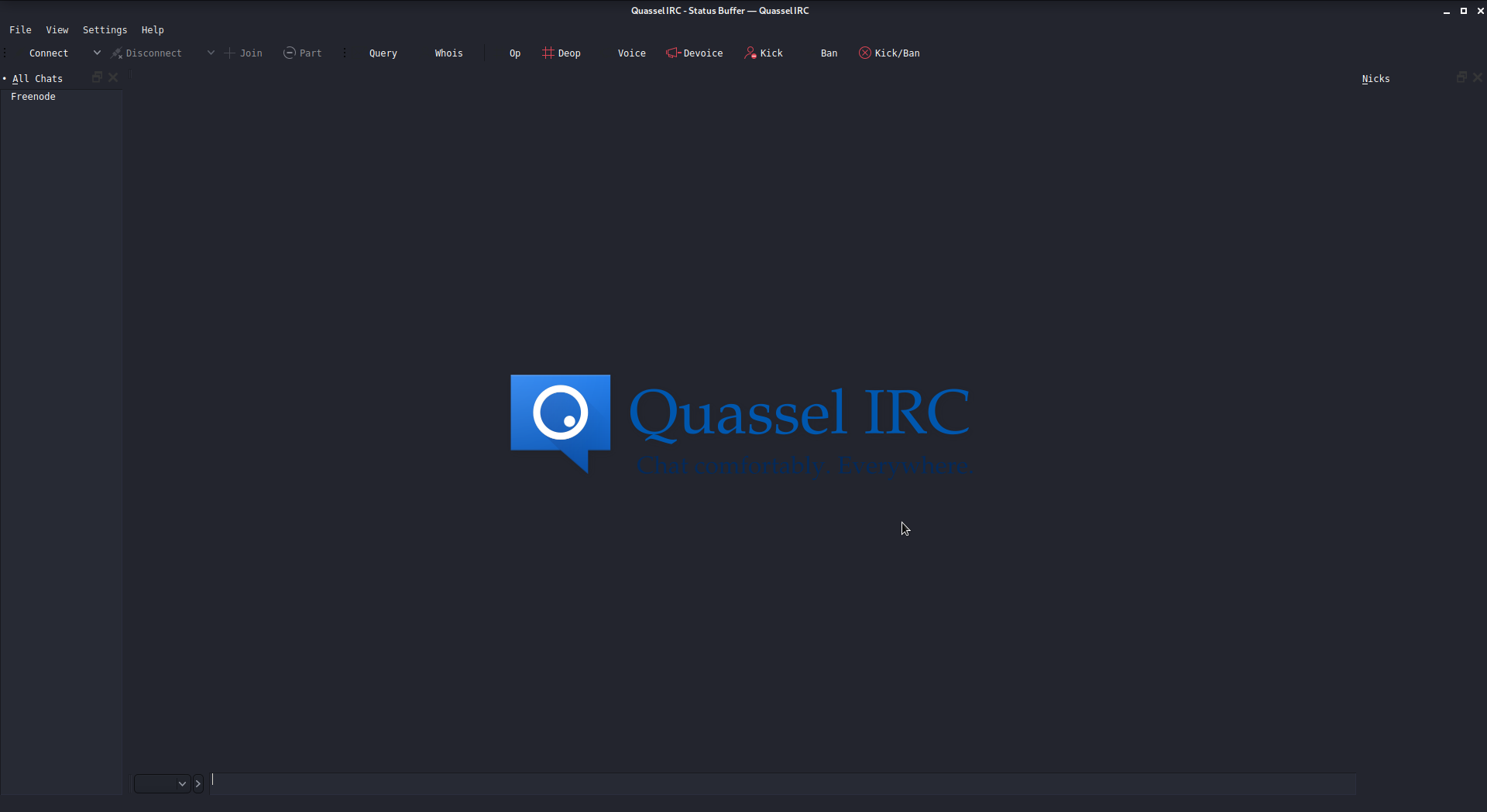
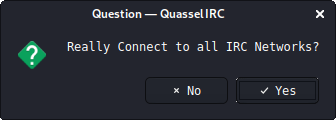
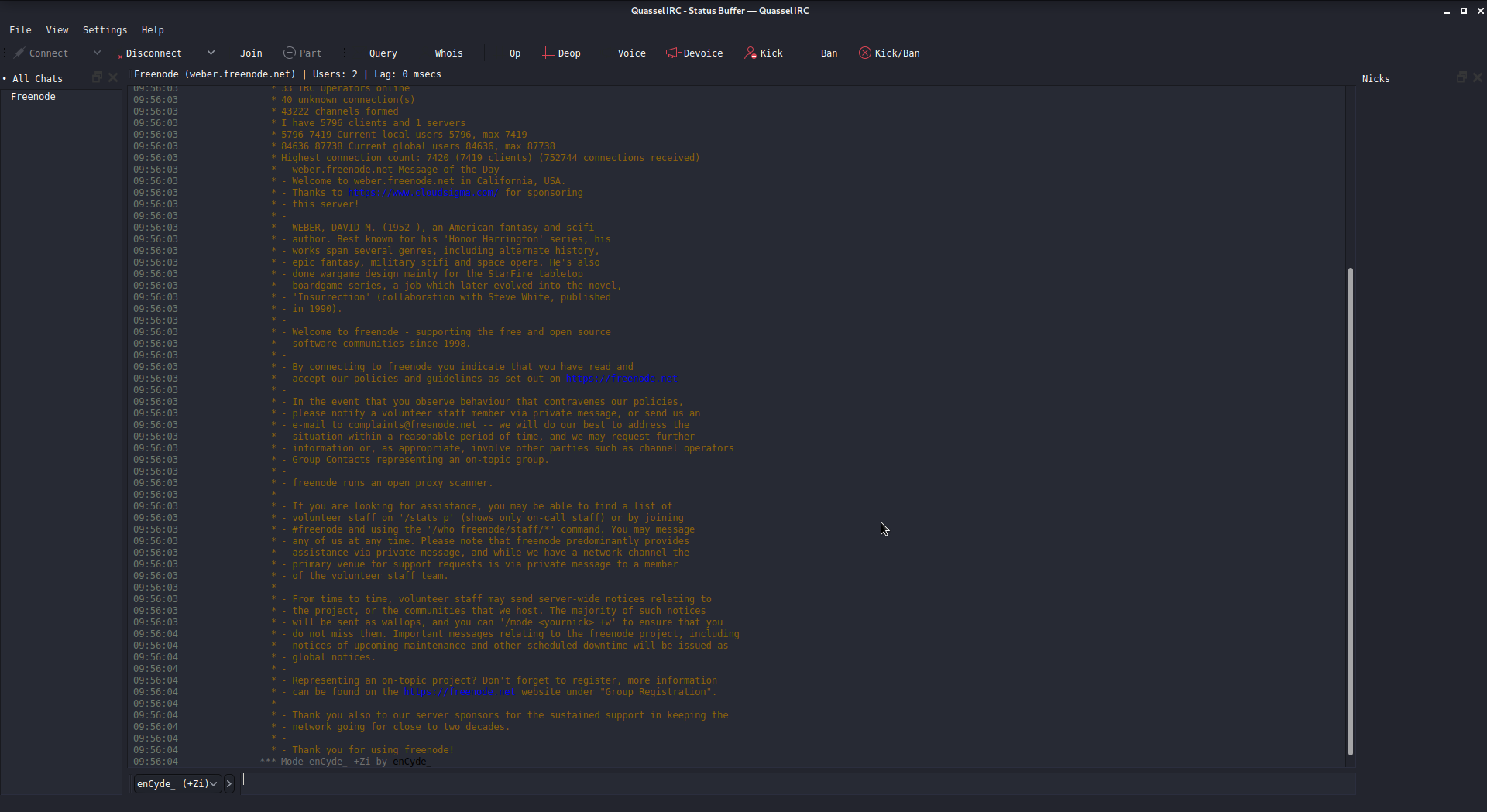
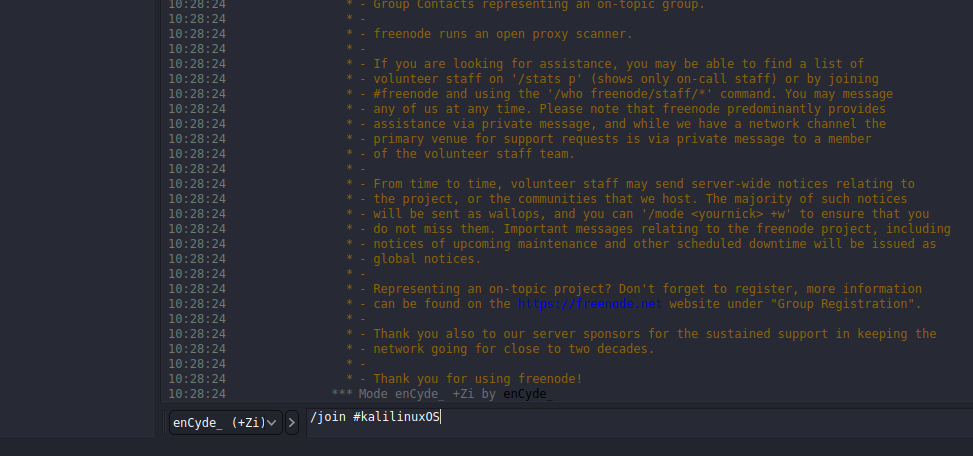
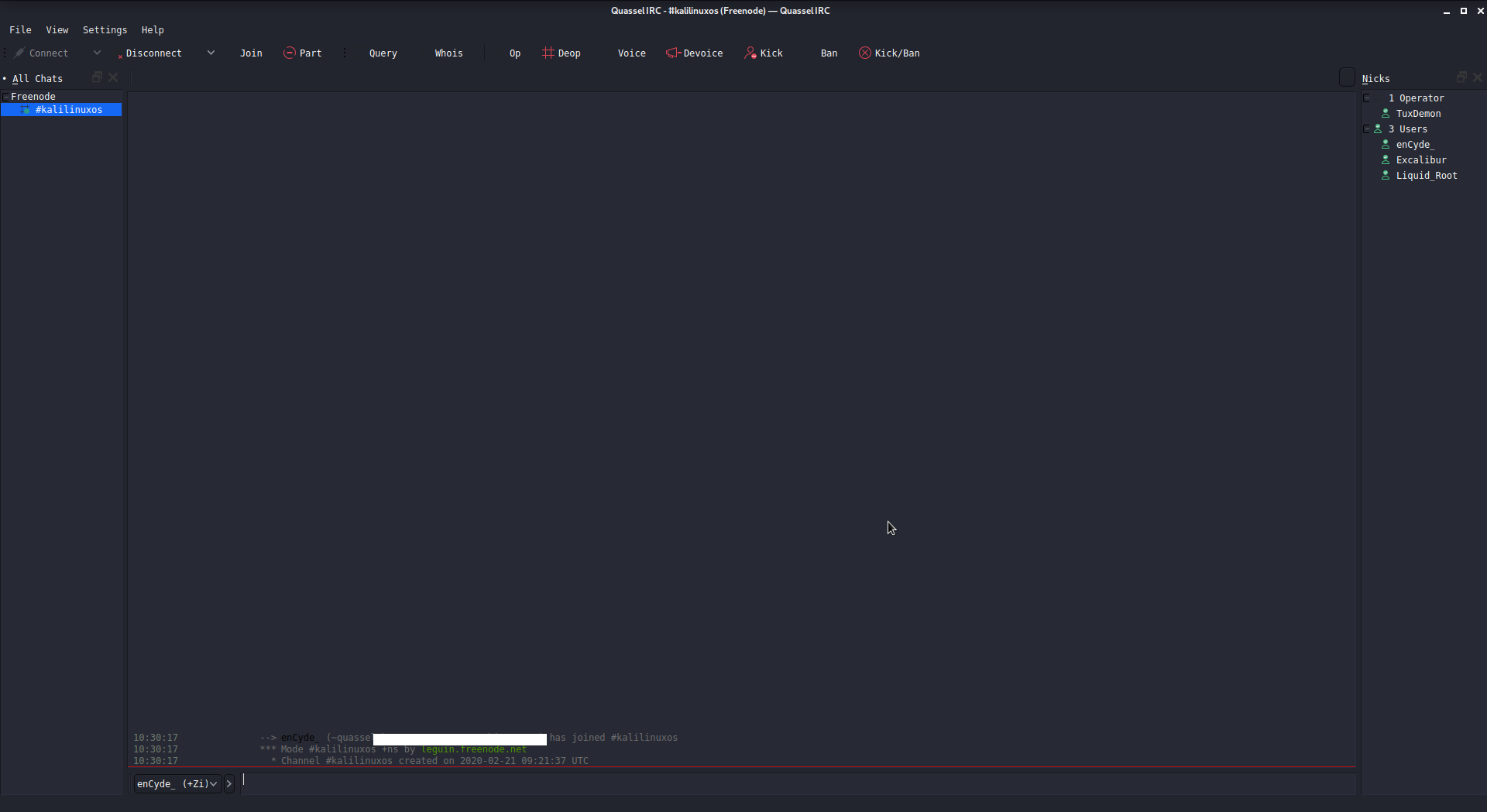



Thanks! this is how a easy tutorial should be. Easy to read and easy to understand. I’m interested about irssi and I know there are tons of tuts out there about it but your tuts are easy to understand. Do you mind writing one for irssi when you have time?
Thanks dragon :] I can write a tutorial for irssi in a few days. I’m a bit busy for the moment.